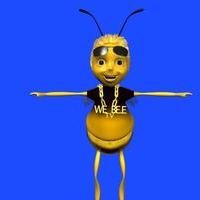How to Use WeBeeTVThe staff at WeBeeTV makes every effort to make our site as easy to use as possible. Still, sometimes options aren't obvious, and sometimes downright complicated! This page is to help simplify WeBeeTV and make it easier to get around. The Big Picture The Guide At the top of the WeBeeTV screens is our Guide. The weBeeTV Guide accesses our TV database. WeBeeTV scans the internet looking for recorded TV programming. The Guide organizes programs by categories, genres and networks. Select a genre (comedy, drama, science fiction, etc.) and a list of programs will appear. Scroll up and down, select a program, and a list of episodes will appear. Select an episode, and the program will begin to play. You can do the same for movies, music videos, documentaries, etc. Register You have to register with WeBeeTV in order to create your own video channel and upload your videos. Registration is simple. Create a WeBeeTV member name, type it into the screen along with your password and e-mail address. Done! WeBeeTV is an adult video site. Minors are not welcome here. You must be eighteen(18) years old, or older, to register and participate on WeBeeTV. Navigating and Searching Channels WeBeeTV has its own channels of video content. Videos are grouped by common subjects or these. We call these channels. Channels include sports, music, humor, politics, education... WeBeeTV collects videos into channels so that you might be able to find something of interest easily. You can play videos individually or you can play the entire channel at once. WeBeeTV has a few special channels that operate a little differently for the other ordinary channels. A "classifieds" channel is used as a video classified advertising channel. People upload a video of their house, car, furniture, toys, whatever. Buyers can look through the offerings and see a video! Much more impressive than a newspaper ad or even craigslist. The other speacial WeBeeTV channel is "Video Dating." If you are looking for someone special, WeBeeTV wants to help. Upload a video describing yourself! What kind of person are you? What music do you like? Where do you live? What kind of work do you do? Somebody might be looking for you too! In both of these special channels, WeBeeTV posts a second screen when you upload your video. This second screen prompts for some of the obvious stuff people will use when searching these channels. Things like your location. You might be selling your car, but where are you? People will probably be looking to buy a car nearby. Your location will probably be important to people looking through these channels. Creating Your Own Channels When you register as a WeBeeTV member, you can create your own channels. Initially, two channels are created for you automatically - "Public" and "Private." The public channel is viewable by the public and can be seen by anyone. The private channel can only be seen by you. You can create additional channels - either public or private. You can create a Summer Vacation channel. You can create a channel with your friends. You can create a channel with videos from your children's school. There is no end to the posible channels that you can create. realestate brokers can sort and store there listing on their playlist. Then send a email to a prospective buyer as a sales tool. Financial planners can use their video bio to send through the email after approval from their employer as sales material. The standard way of the coldcalling is over. Our video bio channel is for anyone in sales .Imagine being able to send who you are and what you do and best of all your sales presentation. 2) Bands can upload themselves performing out live. Upload there footage to their playlist and share it with the world. WebeeTV.Com channels are there for saving their own music to one place and having the ability to send it out as a tool to get more gigs, for memories or for your friends to see. Another great channel is our very own acting channel. Give us your best funny moments and what makes you shine and try to act on camera. Uploading a Video When you are ready to upload a video, there are a few simple steps. First, do you have all the information you will need? Do you have the video file on your PC? Your video camera or cellphone probably came with software and instructions for transferring the video on to your PC. Are you ready with the title and description you will type in? Do you know which channel you will use? Do you want to create a new channel for this video? Uploading a video is not difficult. There are just a few bits of information you need, and if you have them available before you start, you will be all set. The first screen is where you type in the title, the description, keywords and your channel where the video will be stored. The second screen selects the video file on your computer and uploads it. Depending on the size of the video and your internet connection, uploading a video might take a few minutes. Patience. If you uploaded the video into one of WeBee's special channels - like the classifieds - then a third screen will appear. This screen has blanks for some of the obvious information that might be needed in the channel. Things like your location. If you've already included the information in the description on the previous screen, then there is no need to enter it twice. This screen is just in case you might have forgotten something.