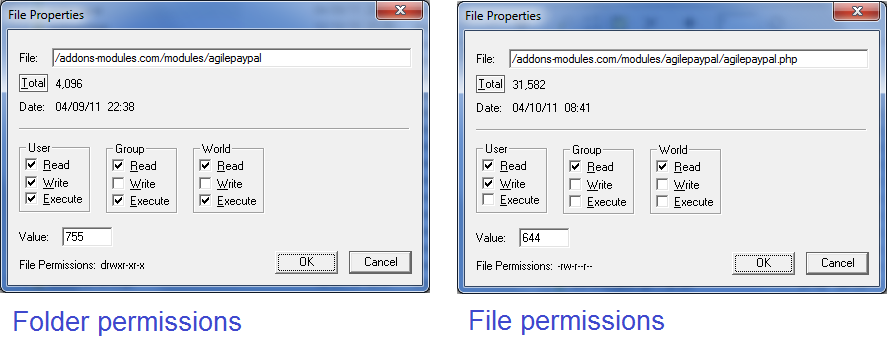Each Dolphin directory and file has predefined permissions which allow different people to do different things to the them. Permissions must be set correctly to protect your site, but the ones supplied with Dolphin are generally ok. The trouble is, some FTP clients change the permissions and you have to reset them.
You should have been told which directory and files have the wrong permissions, but they're probably in the Photos Module.
Use the file manager in your control panel or an FTP client such as WinSCP to change the permissions. Each one does it differently, but generally you can right-click the folder or file and choose "Permissions" from the popup. Use the following settings to set them correctly:
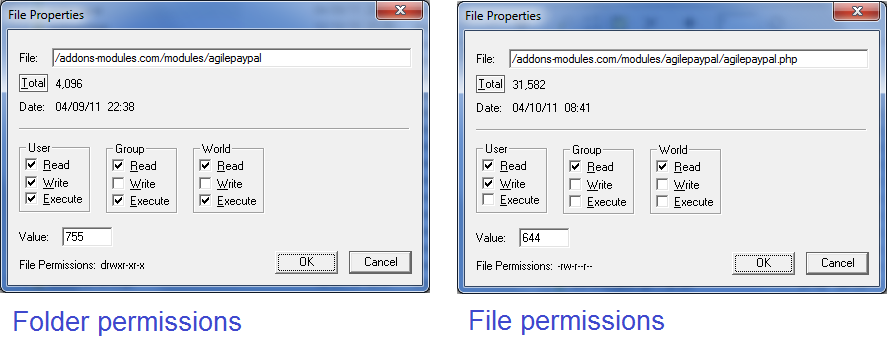
Good luck