Hello could someone please explain the procedure for checking that the 3rd party modules are up to date after each time Dolphin has been updated/upgraded to a newer version/update 7.3.1. to 7.3.2 for example.
1) I have completed the update to 7.3.2 but what do I need to do to check my 3rd party plugins are up to date with the latest version of Dolphin?
2) If I then find that the 3rd party plugin needs updating what is the procedure and how do I update the plugin without loosing any current content?
Please advise thank you.
|
With further investigation I have managed to compare versions to identify outdated modules. I have downloaded the updated versions but again because of little instruction which files are supposed to be uploaded and over written for each module using ftp? If anyone can provided advice and guidance on the procedure it would be helpful. I would say the Boonex Team needs to look at improving this area making it an automated process for the none techies like me it is very off putting going forward. Oxwall Software which I also use lets you know when a plugin/module requires updating and with a click of a button it installs it automatically. As it stands it is going to be a struggle and frustrating keeping the modules updated with every new upgrade of Dolphin Pro. |
Upgrading is pretty easy. The modules you have bought. Be sure to subscribe to there forum. The developer will most time post there when there is an update to the module. If there is no post then most times you are ok with the module if in the store it has the same version you have. If the module is messing up and there is no update. You might want to get in contact with the developer to see if they are updating to the new version.
As for installing the updated module. That one depends on the developer you bought the module from. Most time you will have a readme file in the zip and they place in there what needs to be done. Again watch the forum to that module and the developer may say what files need to be updated on your server or if all files need to be updated and a script called to update the database.
There is no standard way of how to or when to update after Boonex updated the core software. Each developer is different on how they do things.
Hope that helps a little..
|
Thank you for this and yes it is most helpful and yes I have noticed everyone does things differently but I will most certainly subscribe as you mentioned. Thanks again It would be nice if an automatic check/install feature could be added to the Core Boonex software in future developments it would be much more user friendly to the none techies like me. Thanks again TruckingSpace |
Actually, third party module updates can be a real pain in the arse. Sometimes there will be no update procedural for the module. Modzzz is the best developer I have seen for providing the means to update his modules.
I have had module developers tell me that I have to uninstall the module and lose all data in order to update the module. Who wants to lose the data? I once examined a module's sql install to see what changes were made and then wrote my own update sql to update the module without losing data. Another module requried me to back up all the data from the module's tables, uninstall the module, then install the update and then import the data back.
If there are no database changes, then often all one has to do is to upload the new files and all is good except that the module version number will be off; Uninstalled modules read the version number from the config file; installed modules read the version from the database.
Geeks, making the world a better place |
Thank you again geek_girl and yes they can be a pain especially if you don't know what you are doing like me. However you seem very knowledgeable and thank you for advice and taking the time to reply much appreciated. |
Just an update regarding 3rd party module updates I have managed to update my out of date ones with the help from Modzz this weekend and the easy way it has been set up to upgrade his modules, also Rayz who again came onto my site over the weekend and did the update. I am however struggling with AntonLV modules. They are one of the easiest to install but upgrading is a nightmare. I was informed to overwrite the existing files with the new files. This I did and each time it locked my members account page so it meant a uninstall and install which has meant a data loss on each occasion. Has anyone found an easy way of upgrading AntonLV modules without having to uninstall it? I have asked him and awaiting a response. I will go back to my original posting the weak point of Dolphin Boonex is the 3rd Party modules. I would suggest that this area is looked into by the Dolphin Boonex Team to create a automated system similar to the Oxwall Software Model. As it stands for none Techies like myself the options will be to move to another operating system away from Dolphin Boonex or don't use any 3rd Party Modules. It is a shame because I take my hat off to Dolphin Boonex it is a great piece of software and a credit to everyone involved. |
Which modules of AntonLV? I have some of his modules and may be able to help. Geeks, making the world a better place |
Hello Geek_Girl these are the ones that I still need to update
My Favourites
Profile Stats
Maintenance Mode
Navigation Spy
|
Dolphin supports auto-upgrading of 3rd-party modules as soon as upgrade is uploaded by the vendor. But unfortunately only a few vendors use this feature.
Also there is a link to just check for the latest versions:
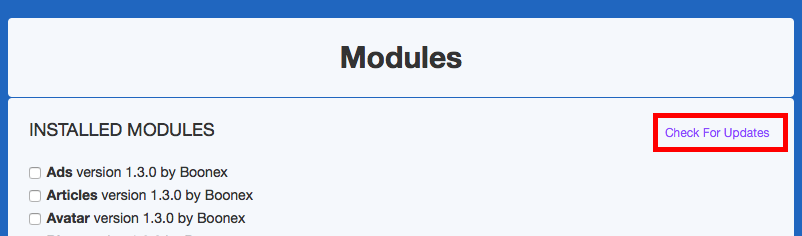
As it stands it is going to be a struggle and frustrating keeping the modules updated with every new upgrade of Dolphin Pro.
Rules → http://www.boonex.com/terms |
Thanks for the update and its a shame only a couple of vendors are providing the user with this facility. I definitely think if there is a facility there to make everyone's life easier and the Boonex experience more pleasurable and less stress then all vendors should be made to use this facility if they create modules. |
Thanks for the update and its a shame only a couple of vendors are providing the user with this facility. I definitely think if there is a facility there to make everyone's life easier and the Boonex experience more pleasurable and less stress then all vendors should be made to use this facility if they create modules.
There is a reason most vendors don't.
Boonex setup the update system and the market so that the market can only contain modules that work on the current versions of dolphin that support that feature. Which are mostly newer versions.(Not many)
Vendors cannot upload older packages of their modules that work with older versions of dolphin and versions that do not support this auto update.
Therefor vendors prefer to package their modules in a zip file that contains all of the module versions for all versions of dolphin they choose to support.
Most vendors do not want to be forced to provide modules that only work with the current versions of dolphin that support that feature.
So until boonex makes some major market updates that allow vendors to upload copies of their modules for alternate versions of dolphin, many vendors will not use it.
The market needs the following enhancements for vendors.
1) Ability to upload modules for specified range of dolphin versions and allow buyers to select which version of dolphin they have so proper version can be downloaded.
2) Or as a alternative, allow vendors to mark a market product as being for specific versions of dolphin and then allow additional market entries to be created for the new versions. With the ability to be able to copy list of purchaser of the old version to the new version so they will be able to download the new one if they should need it.
3) API created to allow developers to access their orders from their own website. Right now you can just download an excel list of the orders.
4) Allow developers to specify a url where a copy of the paypal ipn notification can be sent. This way when a purchase is made in the boonex market, the developer can get sent a copy of that ipn notification to their own site for additional processing and to let the developer know a sale has occurred.
I can think of other things the market needs, but these would be a good start.
Anyhow, There you have it. Reason why many developers don't use boonexes system to update. Things are just to restrictive as they are now.
https://www.deanbassett.com |
Well thank you Deano92964 for taking the time to explain what seems a complex issue. I just hope that something can be implemented going forward by the Dolphin Boonex Team which means that Dolphin Boonex, the vendors and the users such as my self all find one solution which benefits all parties involved which ever side of the fence they may sit. It appears that Oxwall Software and the plugin creators have managed to get to the finish line first by working together and enabling automatic notification and updates of 3rd party plugins.
Thanks again for your input.
|

