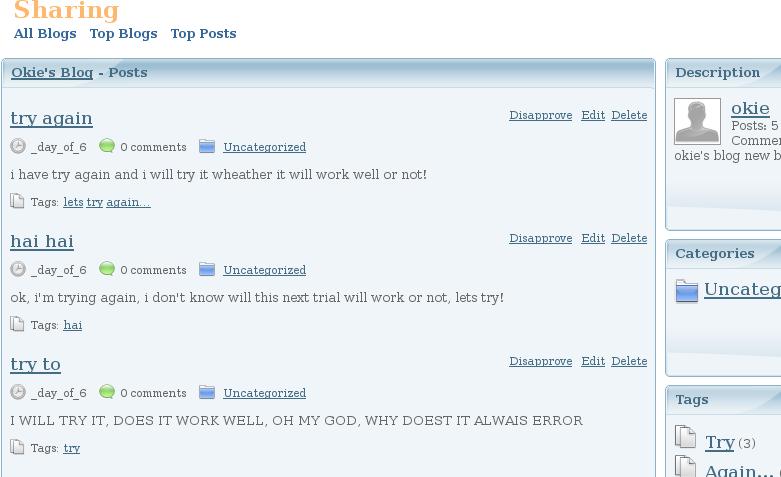When I post a blog everything is fine and it also shows on the home page but if you click on the link from the home page it goes to a page that says nothing found.
It is most likley going to have something to do with the mod_rewrite does anyone else have this problem
|
Check whether you have the full contents of ".htaccess" in it. ---- |
good call praveenky,
as i recall the htaccess mod_rewrite in orca being minimal. so you need to copy the mod_rewrite from the roots htaccess, and paste it into the orca folder, also, need to do the same for groups/orca as well.
good luck,
DosDawg
When a GIG is not enough --> Terabyte Dolphin Technical Support - Server Management and Support |
praveenkv1988 like I said I do hink it is something to do with .htaccess but how would I know if I have the full contents of it? I have what came with the download, do you have something more?
Here is what I have in my .htaccess in case you have something more
RewriteRule ^blogs/{0,1}$ blogs.php [QSA,L]
RewriteRule ^blogs/all/([0-9]+)/([0-9]+)/{0,1}$ blogs.php?page=$2&per_page=$1 [QSA,L]
RewriteRule ^blogs/top/{0,1}$ blogs.php?action=top_blogs [QSA,L]
RewriteRule ^blogs/top/([0-9]+)/([0-9]+)/{0,1}$ blogs.php?action=top_blogs&page=$2&per_page=$1 [QSA,L]
RewriteRule ^blogs/top_posts/{0,1}$ blogs.php?action=top_posts [QSA,L]
RewriteRule ^blogs/tag/([^/.]+)/{0,1}$ blogs.php?action=search_by_tag&tagKey=$1 [QSA,L]
RewriteRule ^blogs/tag/{0,1}$ blogs.php?action=search_by_tag&tagKey= [QSA,L]
RewriteRule ^blogs/posts/([^/.]+)/tag/([^/.]+)/{0,1}$ blogs.php?action=search_by_tag&tagKey=$2&ownerName=$1 [QSA,L]
RewriteRule ^blogs/posts/([^/.]+)/category/([^/.]+)/{0,1}$ blogs.php?action=show_member_blog&ownerName=$1&categoryUri=$2 [QSA,L]
RewriteRule ^blogs/entry/([^/.]+)/{0,1}$ blogs.php?action=show_member_post&postUri=$1 [QSA,L]
RewriteRule ^blogs/entry/{0,1}$ blogs.php?action=show_member_post&postUri= [QSA,L]
RewriteRule ^blogs/posts/([^/.]+)/{0,1}$ blogs.php?action=show_member_blog&ownerName=$1 [QSA,L]
RewriteRule ^blogs/posts/{0,1}$ blogs.php?action=show_member_blog&ownerName= [QSA,L]
RewriteRule ^blogs/posts/([^/.]+)/([0-9]+)/([0-9]+)/{0,1}$ blogs.php?action=show_member_blog&ownerName=$1&page=$3&per_page=$2 [QSA,L]
RewriteRule ^blogs/posts/([^/.]+)/category/([^/.]+)/([0-9]+)/([0-9]+)/{0,1}$ blogs.php?action=show_member_blog&ownerName=$1&categoryUri=$2&page=$4&per_page=$3 [QSA,L]
|
Check the file in your server with the a fresh pack. Its contents may be lost during the upload.
If this doesn't help you have to turn on the mod_rewrite
---- |
Check the file in your server with the a fresh pack. Its contents may be lost during the upload.
If this doesn't help you have to turn on the mod_rewrite
I checked contents seem to be the same
mod_rewrite is on and I am using it on 3 other sites hosted on the same server. (No problems at all with those other sites)
|
When I say I am using it on 3 other sites I don't mean 3 other Dolphine sites they are other sites with different scripts such as E107 CMS and I have no problem with the mod_rewrite on those sites |
Open the .htaccess file after
RewriteEngine on
add
RewriteBase /
---- |
I too have the same problem.. Users are able to post a blog.. They show up in the home page too.. But the links from both the 'Home Page' and the 'Profile page' leads to "SORRY NOTHING FOUND", In fact that "SORRY NOTHING FOUND", appears immediately below "POST SUCCESSFULLY ADDED" , when posting Blogs.. Have followed all that has been suggested here.. Also the 'comments' "view comments" " add comments" have all disappeared..
It was all working till a couple of days ago.. And we've done nothing in the backend.. or touched the codes..!
Permalinks are turned on for all
What could be the issue..?? Any help will be appreciated.. The site is www.grrunt.net
U need to login to see the blogs You can use user "atom" pass "munnar"
Thank you
|
araaa,
Did you tried the solutions above? If that does'nt fix your problem. Ask your host to turn on the mod_rewrite in apache.
Regards,
Praveen
http://cpanel.happy-hosting.com
---- |
OPEN YOUR INC/CLASSES/BxDolBlogs.php
.
see line 1200:
$sBlogsSQL = "
SELECT `Blogs`. * , `Profiles`.`Nickname`
FROM `Blogs`
INNER JOIN `Profiles` ON `Blogs`.`OwnerID` = `Profiles`.`ID`
WHERE `Blogs`.`OwnerID` = {$aPostBy['OwnerID']}
LIMIT 1
";
$aBlogInfo = db_arr($sBlogsSQL);
if (mysql_affected_rows()==0) {
return MsgBox(_t('_Sorry, nothing found'));
}
change with
$sBlogsSQL = "
SELECT `Blogs`. * , `Profiles`.`Nickname`
FROM `Blogs`
INNER JOIN `Profiles` ON `Blogs`.`OwnerID` = `Profiles`.`ID`
WHERE `Blogs`.`OwnerID` = {$aPostBy['OwnerID']}
LIMIT 0,1
";
$aBlogInfo = db_arr($sBlogsSQL);
if (count($aBlogInfo)==0) {
return MsgBox(_t('_Sorry, nothing found'));
}
|
.
.
.
.
NOW IT WORKS!
BUT I HAVE A LITTLE PROBLEM " _day_of_6", how to fixs this? i have recompile my english language, but no change. _day_of_6", how to fixs this? i have recompile my english language, but no change.
.
see this picture:
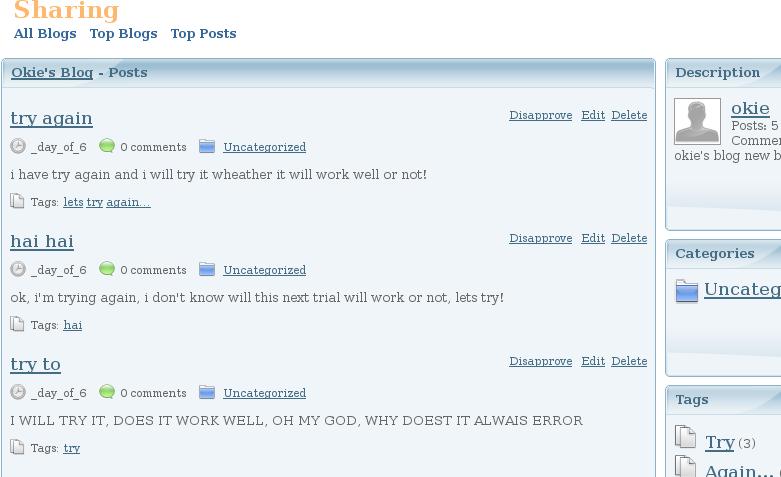
|
add the following in your lang pack
'_day_of_1' => '{0} January, {1}',
'_day_of_2' => '{0} February, {1}',
'_day_of_3' => '{0} March, {1}',
'_day_of_4' => '{0} April, {1}',
'_day_of_5' => '{0} May, {1}',
'_day_of_6' => '{0} June, {1}',
'_day_of_7' => '{0} July, {1}',
'_day_of_8' => '{0} August, {1}',
'_day_of_9' => '{0} September, {1}',
'_day_of_10' => '{0} October, {1}',
'_day_of_11' => '{0} November, {1}',
'_day_of_12' => '{0} December, {1}',
|
add the following in your lang pack
'_day_of_1' => '{0} January, {1}',
'_day_of_2' => '{0} February, {1}',
'_day_of_3' => '{0} March, {1}',
'_day_of_4' => '{0} April, {1}',
'_day_of_5' => '{0} May, {1}',
'_day_of_6' => '{0} June, {1}',
'_day_of_7' => '{0} July, {1}',
'_day_of_8' => '{0} August, {1}',
'_day_of_9' => '{0} September, {1}',
'_day_of_10' => '{0} October, {1}',
'_day_of_11' => '{0} November, {1}',
'_day_of_12' => '{0} December, {1}',
Please forgive the dumb question but how would you add this to your language pack for a live site? I don't even know where to find the language pack?? Thanks
ETA: nevermind, I figured out you could add these as new language keys thru the admin panel. Worked great! Thanks deepdish2!
|
All problems with blogs must been fixed in 6.1.2 |
WELL, SAME AS WHAT I THINK, andrew know it |