ChatPlus was updated to Rocket.Chat v.0.59.1.
Along with all the updates from Rocket.Chat we've added new setting for the site name (Administration > Settings > OAuth > Dolphin > Site Name), this phrase will be displayed instead of default word "Dolphin" in various places
Download
https://www.boonex.com/downloads
Upgrade instructions
https://github.com/boonex/dolphin.pro/wiki/ChatPlus-Upgrade
NOTE:
Users' avatars are reset during the upgrade. Only avatars which were directly uploaded are migrated.
BoonEx Premium+ and Business+ subscribers can request us to update it, just send request to support@boonex.com email and specify your BoonEx username.
Rules → http://www.boonex.com/terms |
we've added new setting for the site name (Administration > Settings > OAuth > Dolphin > Site Name), this phrase will be displayed instead of default word "Dolphin" in various places
Thanks!
ManOfTeal.COM a Proud UNA site, six years running strong! |
The upgrade wiped all the members avatars! ManOfTeal.COM a Proud UNA site, six years running strong! |
The upgrade wiped all the members avatars!
That isn't good. Does member have to upload their avatar for Chat+ or does it take them from the main site?
Geeks, making the world a better place |
Does member have to upload their avatar for Chat+ or does it take them from the main site?
It takes them from the site, if you have the avatar set so the member "cannot" change it.
AlexT,
In the past I would set the avatar so a member could change it on the "fly" and then set the setting back to not allow them to change it.
Setting the feature to "on" now has no effect in the "My Account" screen. It's missing.
ManOfTeal.COM a Proud UNA site, six years running strong! |
I've tried different tests, it turns out that avatars which are set via OAuth are reset to the user initial letters, only avatars which were directly uploaded are migrated to the new version.
Users can set their avatars again by clicking on their profile in the top left corner > My Account > Profile > select desired avatar in "Profile picture" section.
Rules → http://www.boonex.com/terms |
Users can set their avatars again by clicking on their profile in the top left corner > My Account > Profile > select desired avatar in "Profile picture" section.
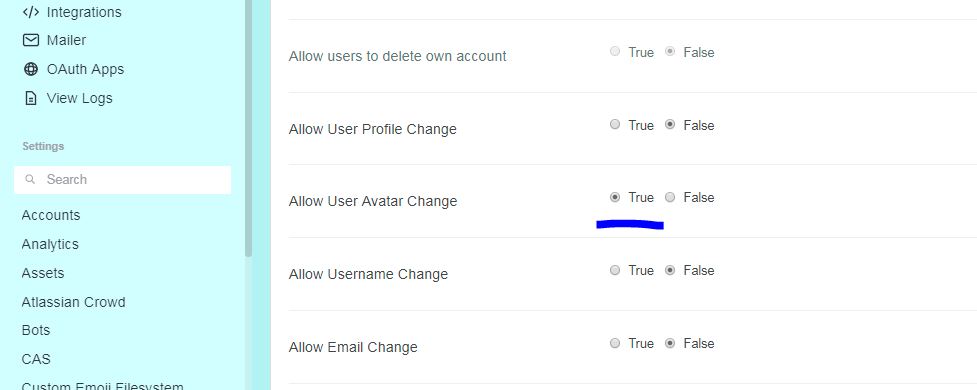
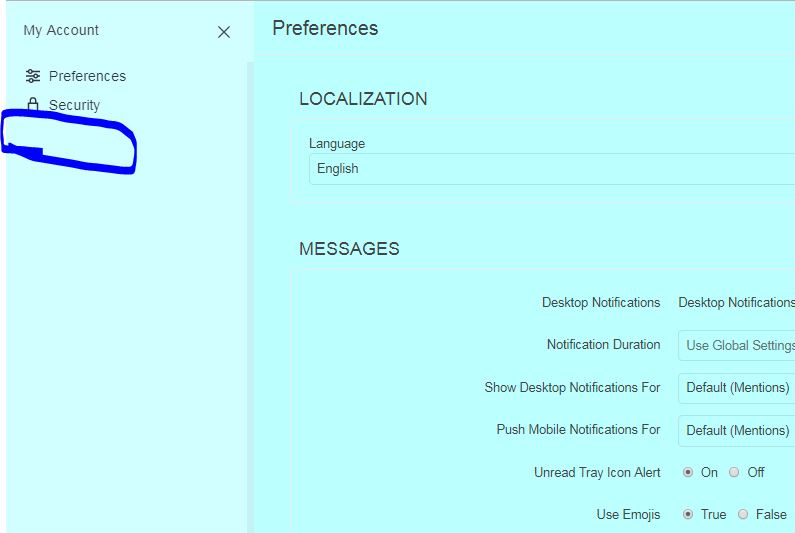
ManOfTeal.COM a Proud UNA site, six years running strong! |
When "Allow User Profile Change" is set to "false" then whole profile edit page isn't available, you need to enable "Allow User Profile Change" setting to allow people to change avatars. Rules → http://www.boonex.com/terms |
is this upgrade a must or i can keep it that way (for una too) ? Always remember that the future comes one day at a time. |
When "Allow User Profile Change" is set to "false" then whole profile edit page isn't available, you need to enable "Allow User Profile Change" setting to allow people to change avatars.
Thank you Alex!
ManOfTeal.COM a Proud UNA site, six years running strong! |
is this upgrade a must or i can keep it that way (for una too) ?
I'm upgrading because of some text changes in the administration section, otherwise I wouldn't have knowing I would loose the original site avatars. When you have hundreds that want their avatars back it's a hassle.
ManOfTeal.COM a Proud UNA site, six years running strong! |
is this upgrade a must or i can keep it that way (for una too) ?
There are a lot of bugfixes and improvements, you need to study if any of them are critical for you.
Rules → http://www.boonex.com/terms |
How about changing that .php as it is not a php script file. Boonex can clean this up without hurting anything. Why would anyone at Boonex name a file with .php at the end knowing that it is not a php file and that people would look at it and think it was? I mentioned this at least a month ago and nothing has changed. Plus, you named it latest? That is just as stupid as the php ending. So I have an old chat plus that is called latest, and now I have the newest version that is also latest. Wow, how about that, the old version and the new version are both the latest version. Boonex, don't you see the stupidity in this? Take a few minutes, rename the files and change the instructions. Geeks, making the world a better place |
Despite the fact that chat download URL is ending with latest.php, actual download file is different, and look like this: ChatPlusServer-v.X.X.X.tgz
I know that some programs can't properly detect filename and uses last component of URL as filename, for example when you download chat server using wget command, for this command there is the workaround:
wget --content-disposition http://ci.boonex.com/chat/latest.php
Rules → http://www.boonex.com/terms |
Hello Alex
i have customized boonex 7.3.0 and rocketchat 0.61, and for this reason dont upgrade to 7.3.4
is possible change code or only add code on boonex for avatar in rocketchat without upgrade 7.3.4
tnx
|
You can use latest BoonEx Chat+ (modified Rocket.Chat) with any Dolphin, only you need to have Dolphin OAuth module. Rules → http://www.boonex.com/terms |
@AlexT
Any timeframe when we might get to this updated version?
ManOfTeal.COM a Proud UNA site, six years running strong! |
Any timeframe when we might get to this updated version?
0.65.0
Is there any problem with the current version?
What are new features in new RocketChat which make you want to upgrade?
Rules → http://www.boonex.com/terms |

