When someone joins the site their profile image becomes the Cover image too, which looks silly because the profile image is so small its all distorted. Is there a way to stop the cover image changing to the profile/avatar image when they first join up?

|
This doesn't help, but I agree. The default cover should be some simple graphic which admin can load from the settings section.
I have my own views about this, but I can never prove my theory. I'm inclined to think that Boonex and other similar sites charge a fee for selling third party modules. The income they collect could be quite significant, thus it pays to supply a bare-bones feature like the profile cover, knowing that a 3rd party vendor will create one with all the bells and whistles.
If you ever wanted to know the definition of a conspiracy theory, well you just read it ;-) |
There is a nice cover i bought from ilbellodelweb but its for one site only and I have it on a different site. The cover provided from dolphin is almost as good but for this strange glitch of it grabbing the first profile picture someone uploads. It does change back when the member applies a new cover, but i was wondering if anyone had managed to find a fix for the problem. I figure it must be a glitch rather than on purpose. |
I just spent 20 minutes writing a long reply and the forum spat me out - It claims I wasn't logged in, but I posted a reply a few minutes earlier.
Unfortunately programmers are not always end users. When they think a routine is finished, we often think they haven't even started yet.
If you follow my other posts, you'll spot a trend. I believe Dolphin is already an excellent Script, but the developers should turn inwards and refine what they already have. It's possibly the hardest script to use from a user and Admin aspect and if you don't believe me, ask any of your members to move a photo from one album to another. If they figure it out in less than an hour, I'll be amazed.
Dolphin is super powerful, but it's like a train wreck. There are bits 'n pieces everywhere. If someone sat down and placed all the carriages back on the track in the right order instead of building a spur line, we'd all be better off.
Intuitive isn't a word in the Boonex Dictionary.
I also have ilbellodelweb's profile cover for the same reason. The one supplied with Dolphin is pretty basic in that the image grabber takes the middle of the graphic which could be an embarrassment.
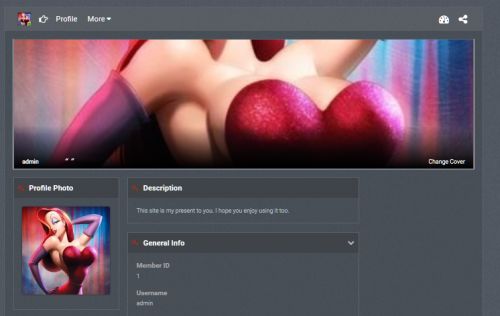
The ilbellodelweb isn't brilliant either but it overcomes that problem. For starters it creates additional albums which may cause a lot of confusion to your members. Like everything ilbellodelweb develops, the module requires yet another expensive module to reap all its benefits. This is a rip-off because with a little extra coding they could make it work in its own right. Sadly ilbellodelweb is like the old Maccas and wants you to purchase fries with that.
Next minute you'll be purchasing PhotoDeluxe so that the Profile cover script will give better results, but then you'll find yourself purchasing something else to get the best from PhotoDeluxe. In fact, 70% of PhotoDeluxe's features don't work unless you spend up big. And I do mean BIG!
The script also refuses to post to the Dolphin Timeline and Outline. They won't tell you that, but take my word for it.
|
My favourite was the Emma Bytes Profile Cover.
http://www.boonex.com/m/profile-cover-2013-05-21
Not sure it will work with 7.3.0 though.
Michel
TravelNotes.org - The Online Guide to Travel |
When someone joins the site their profile image becomes the Cover image too, which looks silly because the profile image is so small its all distorted. Is there a way to stop the cover image changing to the profile/avatar image when they first join up?
I found this irritating as well. After searching through the script files, I have found a tweak that works for me. Keep in mind that I know enough php to be dangerous so I'll leave it to the resident experts (geekgirl, et. al.) to raise flags if there are issues with my approach.
Find the BxBaseProfileView.php file in the /templates/base/scripts directory.
Down about line 476 you will see this code block:
if($bProfileCover) {
$sBackground = $sProfileCover;
$sBackgroundClass = ' sys-pcb-cover';
}
else if($bProfileThumbnail) {
$sBackground = $sProfileThumbnail;
$sBackgroundClass = ' sys-pcb-thumbnail';
}
Delete the "else if" block - the lines in red.
Once you do that, the default cover image will only get changed when a user uploads a new one via the Change Cover button.
|
Following on from @treedood's excellent information above, you can replace the default cover image with your own. It will then remain as the person's profile cover until they change it.
To do this, replace bx_cover_image.jpg in the directory templates/base/images. To make life easier for yourself, just replace the image and do not rename the file.
The default image is 1280 x 960 pixels, which is much higher than needed. As such, Dolphin will only show the middle part of the image.
A good size would be 1280 x 425 or a ratio of 3:1. By using this ratio, you will see how your cover image will look in real life.
|
Because the forum has been so quiet over the Christmas break, I thought I'd bump this thread. Since making my comment way back in September 2017, I've written a simple and FREE solution to the problem.
Although I've already promoted it on this forum, I can't remember if anyone has actually requested a copy. The routine itself requires you to replace a single line of code and add some great cover photos.
It works like this:
When a person doesn't have a profile image, their profile stays the way Boonex designed it: A standard graphic cover background and a blob where the profile photo goes.
Once they upload a profile photo, my Random Cover routine springs into action. Every time they, or another member accesses their profile, they'll see a different graphic. This adds zest to profiles and the site. I have about 30 images on my site so there's plenty of variety.
The good news is: Once a member loads their own profile cover, my random Cover routine goes to sleep.
To see this working, just drop over to:
http://digital-junction.com/demo
It's an open site so there's no need to sign up. Just look at each of the member's profiles to see the routine at work. It ain't bad for one line of code.
The responsive rotating banner on the home page is also free.
Unfortunately I can't post the items here, so PM me and be prepared to supply an email address so I can send you the stuff.
|
John, there is a blog and it can be reached by the drop down menu. I posted several topics to the blog myself about improvements I made. You can also reach the community blog by this link; https://www.boonex.com/notes/category/Community-Voice
You might could post your code there. The problem is that I don't think many know of the area. I probably should archive my notes as I think Boonex.com will eventually be UNA only.
Geeks, making the world a better place |
Hi GeekGirl. Going by the rare email sent by Mr Boon a few weeks ago, the entire site is likely to fold.
I'm thinking of starting a Dolphin User Group site because my concerns are similar to yours.
Did yo ever get the files I sent? I used your email but got strange bounces which Google considered as spam.
|
Going by the rare email sent by Mr Boon a few weeks ago
Can you link to this, I think I missed it.
Geeks, making the world a better place |
Dated december 17th.
I refer to point 3 which seems to me at least to be the death knell:
-------------------------------
Good day!
Boonex account holders haven't had any updates from us in a while, even though in the last few months the team has been busier than ever. We have some news and some changes to share. I'll try to keep it nice and short...
1. We have just released the stable version (v.9) of our next-generation framework - UNA. It is the recommended platform for all new community projects, already used by over 300 active networks, reporting nearly doubled engagement rates (visitor return rate and page-views per visit) compared to similar Dolphin-powered sites.
2. For those still using Dolphin 7.x - a new update is in works - focusing on PHP7 compatibility, fixes and basic enhancements. We plan to continue updating Dolphin 7.x until it can be seamlessly transitioned to UNA framework.
3. As we are gradually retiring the Boonex.com website features, we recommend all Boonex members to create a free account at UNA.IO and use the BoonexDolphin label for all questions or discussions to appear in Boonex Dolphin channel at UNA.IO. This is the best way to get a prompt response from our team, get replies notifications and stay informed about Dolphin development progress.
This year we are finally wi tnessing undoing of the Facebook hegemony, opening the opportunity for niche social networks to reshape the Internet. We offer the technology that has the potential to make even the craziest ideas come to life.Come and re-join the revolution!
Looking forward to seeing you at UNA.IO.
Boonex Team
|


