I have enabled A/V chat in flash modules but it does not show up in admin/builders/navigation menu. I looked at the server and do not see a/v chat in /flash/modules. Is it under another name? Did I not get it in the zip file? I have dolphin 7.4.2 and php 7.2.
thanks for your help!
Dan
|
Hello dan426!
Usually, Chat menu item is available on the top menu. It should have the URL like m/chat_plus/view/. Audio / video chat become available after the installation of RMS https://www.boonex.com/trac/dolphin/wiki/RayMediaServerInstallation and enabling "Use RMS" and setup the details of RMS in Flash apps admin menu.
|
Yes, I did that, I have my own rms on my server and have added the URL of the site but do not see it in Menu Builder/navigation Menu |
Did you install BoonEx Chat module? It adds the all necessary "Dolphin environment" for the Ray Chat. |
Yes, could this be a server issue? In Host Tools it shows that mod_rewrite is not installed but it is installed on the server. Why can't Dolphin find it? |
Sometimes it's impossible to define the modrewrite installation with PHP tools. But if in your site the links like m/chat/home works - modrewrite works. |
There is something wrong with the server settings but I cannot find it. I see in the server that the flash modules were uploaded, I see them in the Modules/flash Apps but there is a red triangle on the Settings when clicking on A/V chat. The ray media server is set up on the server. When I go to Settings/Membership Levels/Actions the flash apps do not show up to be checked of and added to the actions. I have added HTML5 Chat and it does not show up in Actions either. What am I overlooking? |
I have RMS installed on the dedicated server and it functioned well in the past. I have not used Dolphin for a few years and now when I install Dolphin several things do not function. I just checked the IP for the RMS in Flash Apps/Flash Apps Admin and it is correct. I get no "Cannot Connect" message when I save the RMS settings, yet there is a red triangle on settings when I click the + to open up the A/V Chat box. Clicking on Modules/Flash Apps/ A/V Chat, I see a red triangle in the A/V Chat settings but when I click on the Admin the A/V Chat opens and functions. I am unable to add it in Actions, in fact there is no box to check to add it to a member's actions.
Could a server setting, perhaps in PHP, keep me from adding this?
|
Leonid is right, you need to have BoonEx Chat module installed to add link to the chat to the navigation menu, however there are Chat and Chat+ modules, Chat - Flash chat, Chat+ is Rocket.Chat. So maybe you installed not correct module:
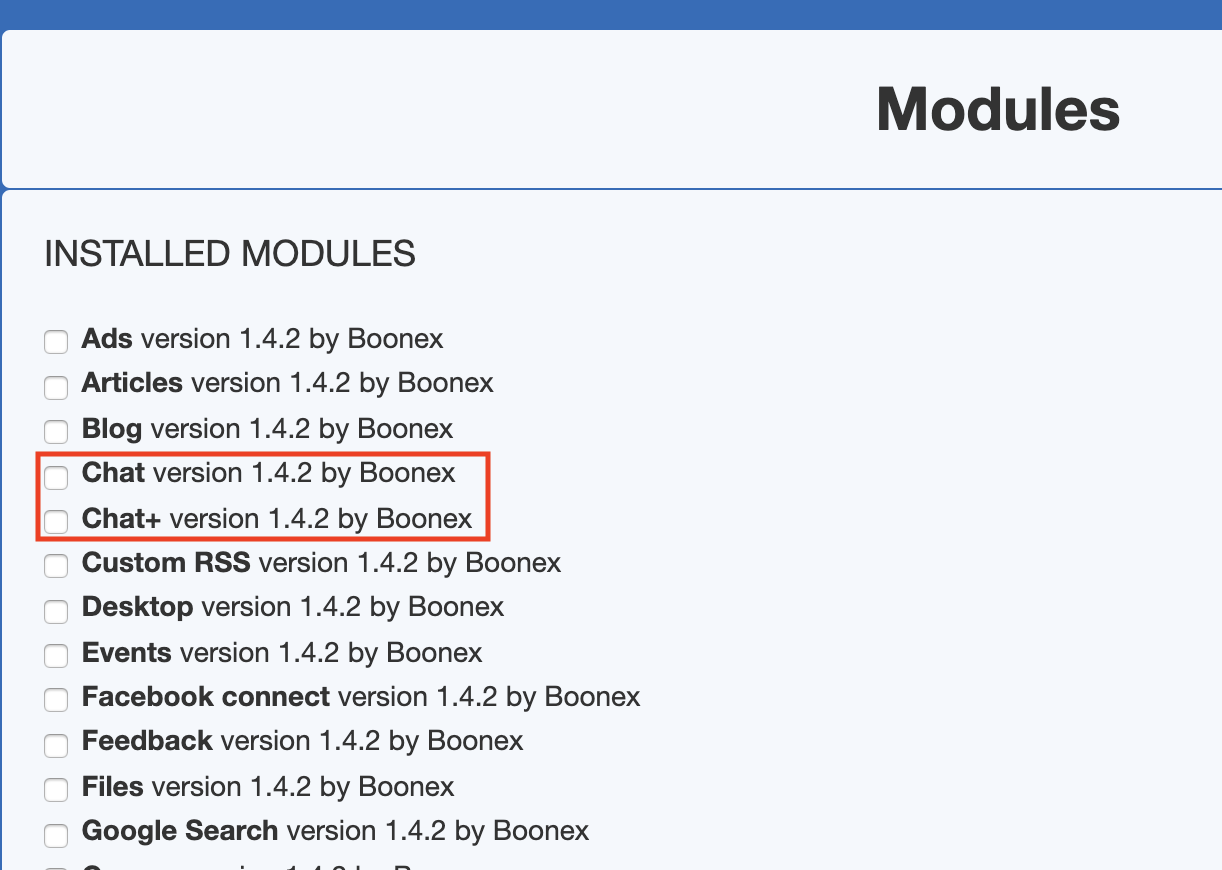
Rules → http://www.boonex.com/terms |
I have html5 chat installed but it doesn't function right. I tried to install Chat but get the error
'Something went wrong! Please try reloading the page."
Somewhere I read that during installation of Dolphin 7.xx on some servers some paths are installed incorrectly. Could that be the problem?
|

