Hallo, vielleicht kann mir jemand weiter helfen? Versuche von der Version 7.3.5 zu 7.4.0 zu kommen.
Es erscheint auf der Domain-Internet-Anzeige:
BoonEx Dolphin Upgrade Script - 7.3.5-7.4.0 Update can not be applied
und der übrige Rest der angezeigten Internet-Seite ist weiß.
Ich benutze Dolphin-Patch-v.7.4.0.zip
Was kann den Fehler hervorrufen?
Kann es sein, das auf dem ServAer eine falsche php-Version hinterlegt ist?
Hat bei jemanden das upgrade funktioniert?
|
Hello Leumi!
First of all, I'm confused with the contradiction between the topic's title and the message within. In the title, you told that you have Dolphin 7.3.3, but in the message, you mentioned about the attempt to apply patch from 7.3.5.
If you have 7.3.3 and want to upgrade to 7.4.0 then you need to apply patches till 7.3.4, then till 7.3.5 and only then - till 7.4.0. See the instructions here https://www.boonex.com/trac/dolphin/wiki/Dol7Upgrade , last 3 points (for 19/03/09).
|
Hello Leumi!
First of all, I'm confused with the contradiction between the topic's title and the message within. In the title, you told that you have Dolphin 7.3.3, but in the message, you mentioned about the attempt to apply patch from 7.3.5.
If you have 7.3.3 and want to upgrade to 7.4.0 then you need to apply patches till 7.3.4, then till 7.3.5 and only then - till 7.4.0. See the instructions here https://www.boonex.com/trac/dolphin/wiki/Dol7Upgrade, last 3 points (for 19/03/09).
Except 7.4 should not be applied to any site because it is broken. Boonex has a long history of putting up releases that have bugs but does not remove them. In this case 7.4 won't work on php 5.6 and it breaks all third party modules on a site.
I could have sworn I posted about this on this post. Is Boonex now censoring posts they don't like?
7.4 should be removed from the site along with the 7.4 upgrade until the problems with it are corrected. If not, then in large red letters it should be stated that the upgrade will possibly break your site. Boonex needs to step up here and take responsibility.
Geeks, making the world a better place |
@LeonidS
I am trying to keep someone from trashing their site with the 7.4 release and you are acting as if there are no issues with the 7.4 release. There are and it should be removed until they are fixed. Boonex pretending there are no issues may just open Boonex up for liability if the upgrade trashes a site and they pretended it is perfectly find to apply the patch.
Geeks, making the world a better place |
Das mit 7.3.3 sehe ich jetzt auch. Wie ich das geschrieben haben kann ? - ich kann es nicht sagen.
Wahrscheinlich ein Eingabefehler? Tut mir leid.
Benutze bisher 7.3.5 und wollte upgraten. Momentan geht gar nichts mehr.
Muß nun erst einmal zusehen, den alten Zustand wiederherzustellen.
|
@geek_girl
There is no censorship (except ToS) and your new answers have more useful details than the deleted one, so all of them will be left here. Even with your biased comments about the whole BoonEx history and Dolphin 7.4 particularly. But I guess you need to agree that for users on PHP7 this version is a necessary solution with the known fixes.
@Leumi
Sorry, but it's hard to understand your current choice for the non-German speaking people :-(
|
@LeonidS - sorry, it was my mistake. I see 7.3.3 in my eyes - and mean 7.3.5, --- but php7 and 7.4.0 not work.
|
So what troubles do you have with 7.4 in PHP 7? |
No display of the domain, nothing. - I use php 7.2 and 7.4 patch, nothing to see, all white. The domain is not running.
With php 5.6 and 7.3.5 is all ok. I use my backup again.
|
If you have an empty screen then need to check the error_log file in your server. In the errors list we may find the reason of your trouble. |
Hallo Leumi,
das Upgrade auf 7.4.0 ist fehlerhaft und sollte derzeit nicht gemacht werden, bis der Patch überarbeitet wurde. Ich habe das selbe Problem. Wenn du Plesk oder Cpanel als Benutzeroberfläche nutzt, kannst du einfach wieder ein Backup reinspielen, von dem Tag, wo du das Upgrade gemacht hast. In der Regel werden 7-10 Backups erstellt, du solltest also Heute noch nachsehen, wie weit zurück dein Server Backups erstellt hat.
|
I am usually an early adopter and routinely apply upgrades and patches as they promise new features, stability and bug fixes. I have been with dolphin for many years now so I was confident in my ability to properly apply the upgrade from 7.3.5 to 7.4.0.
Bid mistake - after applying the upgrade the site basically crashed. I tried versions of php from 5.6 - 7.1 but could not get it to work. I posted elsewhere the errors I received.
I reuploaded my backed up 7.3.5 files and the site is back online http://molosserdogs.com
Will wait until there is more information about the 7.4 upgrade or the bugs it contains are addressed.
I do hope it is not intentionally flawed to drive site operators to UNA.
@GG and LeonidS - Thank you for your comments on this topic. I will now wait to see what other info is posted before attempting to upgrade again.
Gary http://molosserdogs.com |
See the instructions here https://www.boonex.com/trac/dolphin/wiki/Dol7Upgrade, last 3 points (for 19/03/09). 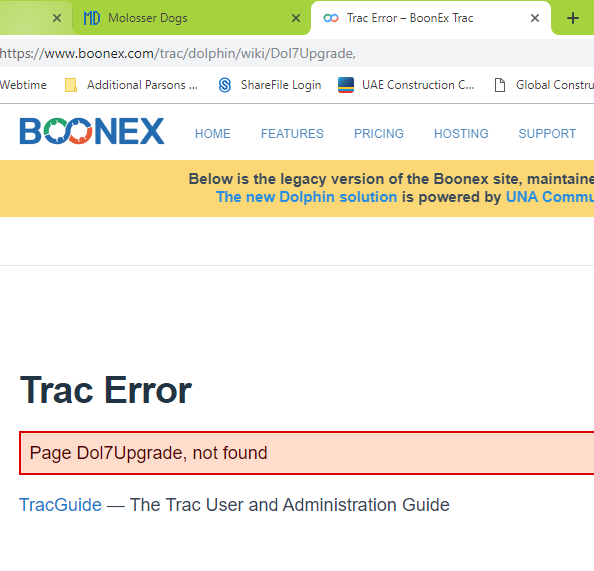
Gary http://molosserdogs.com |
Rules → http://www.boonex.com/terms |
Sure thing Alex. Maybe you could change the link to remove or exclude the "," from the url in the post. Gary http://molosserdogs.com |
Hallo - wechselte wieder zurück per Sicherung - geht wieder mit der bisherigen Version. Nicht mit 7.4.0 |
With me also upgrade to 7.4 does not work.
White screen.
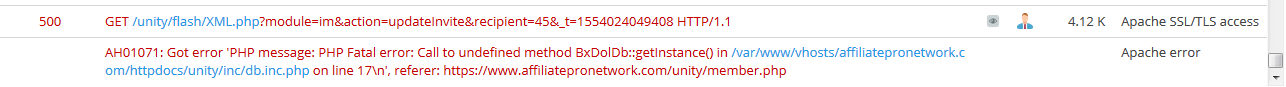
|
With me also upgrade to 7.4 does not work.
White screen.
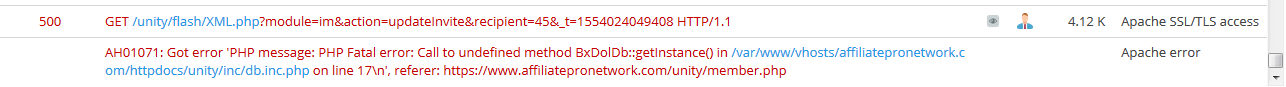
It looks like not all files were overwritten, it looks like inc/db.inc.php is from Dolphin 7.4 but inc/classes/BxDolDb.php is still from Dolphin 7.3.
Please make sure that all files were uploaded and every old file was overwritten with new one.
Rules → http://www.boonex.com/terms |
With me also upgrade to 7.4 does not work.
White screen.
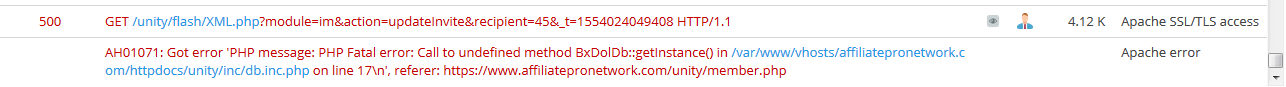
It looks like not all files were overwritten, it looks like inc/db.inc.php is from Dolphin 7.4 but inc/classes/BxDolDb.php is still from Dolphin 7.3.
Please make sure that all files were uploaded and every old file was overwritten with new one.
Each folder and file will be downloaded separately, even a mistake. 
|
Each folder and file will be downloaded separately, even a mistake.
Sorry, it's not clear what you mean, could you please rephrase your sentence ?
Rules → http://www.boonex.com/terms |
Hello guys, I know that many users have problems with the upgrade to 7.4.0 or 7.4.1. But this Forum is for German support. Please post here only, when you speak the German language. I have opened a new topic for this problem in English: https://www.boonex.com/forums/topic/Upgrade-to-7-4-0-and-7-4-1-Problems.htm |
Habe mehre Tage lang alles versucht. Im Administrations-Bereich wird die Version (rechts oben) angezeigt.
Es erscheint aber kein Forum mehr.
Das ubgrade machte ich sorgsam nach der upgrade-Anleitung.
Ruft man das Forum auf, kommt der folgende rotumrandete Fehlerhinweis: Something went wrong! Please try reloading the page.
|
Hallo,
auf welche Version hast Du jetzt das Upgrade gemacht?
Du musst zuerst auf 7.4.0 und dann auf 7.4.1 upgraden, bzw. wenn Du von 7.3.3 auf 7.4.1 upgraden willst, musst Du alle Updates installieren. Also zuerst von 7.3.3 zu 7.3.4 usw. Immer zuerst ein Backup machen.
|
Habe von 7.3.5 auf 7.4.0 und auch auf 7.4.1 zu ändern versucht.
Mit php 7.33 ging es sogar - nur das Forum kommt nicht mehr.
Die Version 7.4.0 wurde sogar im Adminin-Bereich angezeigt, auch 7.4.1 nach Änderung auf 7.4.1
Auch auf 7.4.1, ohne Forum, ging es.
Sobald ich das Forum aufrufe kommt die Fehlermeldung.
|
Wie hast Du die Dateien hochgeladen? Über Plesk/Cpanel oder über ein FTP Programm?
Hast Du die Sprache im Forum neu kompiliert?
Hast Du den Cache gelöscht?
Benutzt Du Cloudflare oder ähnliches?
Benutzt Du das eigene Forum von Boonex oder das PK Forum?
|
Hochgeladen über ftp
Sprache im Forum konnte ich nicht kompilieren - kam nicht rein
Cache gelöscht
Kein Cloudflare
Benutze das mitgelieferte Forum
Habe keine Änderungen vorgenommen. Alles Original, da ich früher mal bemerkte, das ich mit Änderungen einige Probleme hatte. Seit dem ändere ich nichts mehr.
Habe mir einen anderen Hoster gesucht und anderen Server. Muß jetzt erst mal zusehen, wie ich es fertig bekomme, umzuziehen, denn die Datenbank ist schon groß geworden. Wenn der Umzug auf den anderen Server gelungen ist, versuche ich das upgrade da nochmals.
|
Ok, wenn Du die Sprache nicht kompilieren konntest, dann ging schon etwas beim Upgrade schief. Wenn Du jetzt den Hoster wechselst, rate ich Dir, auf die letzte voll funktionsfähige Version zu wechseln, also das Backup einspielen, wo noch Alles lief. Vermutlich wird der neue Hoster deine Daten über Cpanel oder Plesk auf seinen Server transferieren (falls dies im Angebot enthalten ist). Wenn Du den Transfer selber machen musst (und es das erste Mal machst), kann ich Dir ein paar Tipps geben. Ich habe selber das Angebot von geek_girl angenommen, für umgerechnet ca. 45€/Monat bekommst Du einen VPS und jede Unterstützung zu Boonex, die Du brauchst, allerdings nur in Englisch. |
|
Nach mehreren Tagen des Probierens in unterschiedlichen Konstellationen, war es mir nicht vergönnt, ein System auf dem neuen Server, beim neuen Hoster, zum funktionieren zu bringen.
Soweit ich Gründe finden konnte, waren diese vielschichtig, aber hauptsächlich SSl geschuldet und unserer übersetzten Sprache.
Darum lasse ich das bisherige System noch eine Weile, auf dem bisherigen Server.
Auf dem neuen Server machte ich eine komplett frische Installation mit 7.4.2.
In der englischen Ausführung scheint nun soweit alles zu funktionieren?
Allerdings habe ich nun das Problem gesehen, das ich auf der alten Serverinstallation den Lizenzschlüssel nicht heraus und in die neue Version, hinein bekomme.
Wie mache ich das?
Möchte die bisherige Version in open source abändern, zum übertragen der wichtigen Daten, noch begrenzte Zeit erhalten und den Lizenzschlüssel wieder in die aktuelle Version 7.4.2 übernehmen.
|


