Hi i wanted to see if you had a answer on why this was happening, I upgraded to 1.6 and it was fine for the 1st week or two but now the thumb nail is big and mess up the home page layout see photos thank you for the help
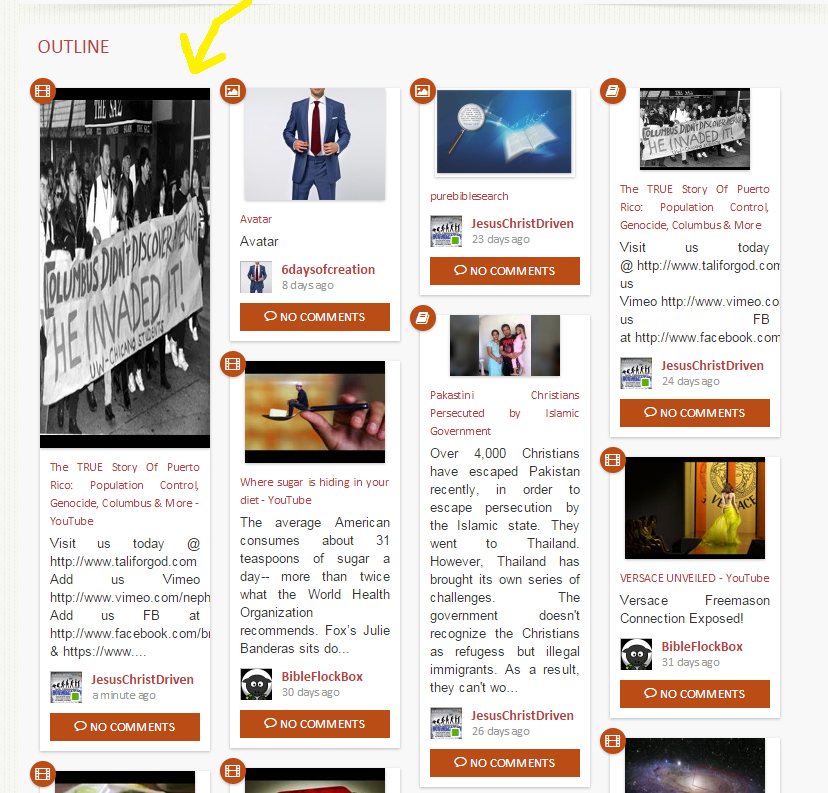
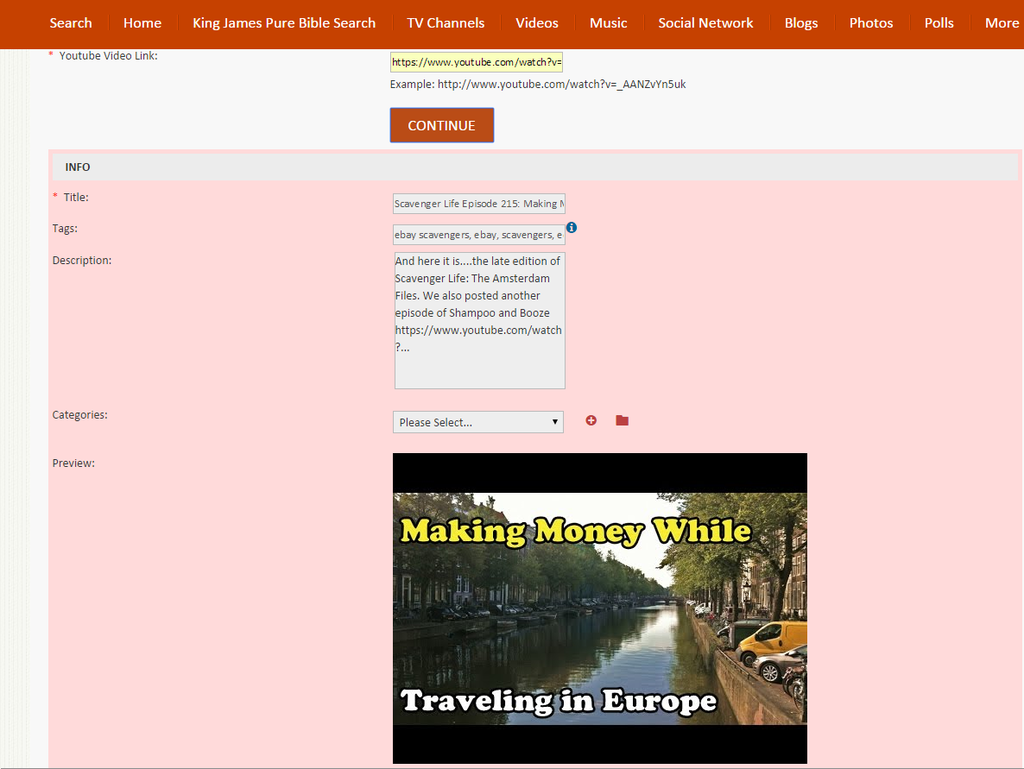
Hi i wanted to see if you had a answer on why this was happening, I upgraded to 1.6 and it was fine for the 1st week or two but now the thumb nail is big and mess up the home page layout see photos thank you for the help
| ||||||||||
Most probably ffmpeg binary can't be run, please check if it has appropriate permissions and proper ffmpeg for your OS is used. Rules → http://www.boonex.com/terms | ||||||||||
As AlexT indicated indirectly, ffmpeg generates the thumbanil when embedding a YouTube video. You can safely set ffmpeg permissions to 777.. Geeks, making the world a better place | ||||||||||
The permission was not set to 777 so i changed it but still the thumb nail won't size up normal. Any other idea's | ||||||||||
The thumb nail is only big on the home page outline. Everywhere else it looks normal. Any idea's | ||||||||||
PM a link to your website so I can see. Geeks, making the world a better place | ||||||||||
The thumb nail is only big on the home page outline. Everywhere else it looks normal. Any idea's I'd like to see your site too, as my test site embedding the original Boonex video works fine in the timeline. ManOfTeal.COM a Proud UNA site, six years running strong! | ||||||||||
Am not able to PM you but just add .net after my name and you will find my website, last month it was working and one day it just stop sizing them right so i had to remove the videos but not every video does this on the homepage only. Do you think when the update comes out it will fix the problem | ||||||||||
Am not able to PM you but just add .net
I will check that. On side note, I thought "starter" account could PM members with the new changes. ManOfTeal.COM a Proud UNA site, six years running strong! | ||||||||||
Looking now at the site and reading... your an upgrade to 7.1.6 Somewhere along your upgrades something must have happened. This issue, big thumbnails in timeline or embed, has been addressed by a fix. Did this just happen? ManOfTeal.COM a Proud UNA site, six years running strong! | ||||||||||
As AlexT indicated indirectly, ffmpeg generates the thumbanil when embedding a YouTube video. You can safely set ffmpeg permissions to 777.. As GG and AlexT stated, make sure the permissions are correct too. ManOfTeal.COM a Proud UNA site, six years running strong! | ||||||||||
Signed up and looking at the site.. need so much more info about the update or upgrade of your site. You state that is just started, that does not make sense. ManOfTeal.COM a Proud UNA site, six years running strong! | ||||||||||
The permission was not set to 777 so i changed it but still the thumb nail won't size up normal. Any other idea's https://www.deanbassett.com | ||||||||||
i re-uploaded the ffmpeg and set to 777 but all the new uploads thumb nail are big like the 3 i just posted for you to see | ||||||||||
Looking now at the site and reading... your an upgrade to 7.1.6 Somewhere along your upgrades something must have happened. This issue, big thumbnails in timeline or embed, has been addressed by a fix. Did this just happen? this happen a month ago after i upgraded. it was working for a few days then it just started upload thumb nails all crazy | ||||||||||
On side note, I thought "starter" account could PM members with the new changes.
We have to send them a PM first and then they can respond. Geeks, making the world a better place | ||||||||||
this happen a month ago after i upgraded. it was working for a few days then it just started upload thumb nails all crazy
If it was working after your upgrade and then stopped working, something must have changed. You have to try and figure out what changed. Think about server changes, sites changes, new modules added or removed, etc. Geeks, making the world a better place | ||||||||||
On side note, I thought "starter" account could PM members with the new changes.
We have to send them a PM first and then they can respond. That's what I thought an informed of that... thanks GG. ManOfTeal.COM a Proud UNA site, six years running strong! | ||||||||||
this happen a month ago after i upgraded. it was working for a few days then it just started upload thumb nails all crazy
If it was working after your upgrade and then stopped working, something must have changed. You have to try and figure out what changed. Think about server changes, sites changes, new modules added or removed, etc. Ok i will think if anything changed. do you think the upgrade to 7.2 will fix it | ||||||||||
On side note, I thought "starter" account could PM members with the new changes.
We have to send them a PM first and then they can respond. That's what I thought an informed of that... thanks GG. When i reply to the PM it still says that i can't massage at my lvl. I hope the 7.2 upgrade fix's it | ||||||||||
do you think the upgrade to 7.2 will fix it
It very much sounds like ffmepg is not processing the videos and generating the proper thumbnails. If that is the case, then probably no. There is no upgrade patch at the moment to 7.2. I would concentrate on fixing this issue BEFORE upgrading; you don't want to bring another parameter (an upgrade) into the mix. Geeks, making the world a better place | ||||||||||
When i reply to the PM it still says that i can't massage at my lvl
Maybe that has not been done yet, it was suggested and Andrew said OK but there are many new things that are yet to be added. Geeks, making the world a better place | ||||||||||
i re uploaded ffmepg and changed it to 777 | ||||||||||
i re uploaded ffmepg and changed it to 777
If you did, that is not going to correct what is already on the site. ManOfTeal.COM a Proud UNA site, six years running strong! | ||||||||||
Please approve my membership for testing on your site. ManOfTeal.COM a Proud UNA site, six years running strong! | ||||||||||
Please approve my membership for testing on your site. Thanks, I still think it goes back to this.. http://www.boonex.com/forums/topic/Video-Thumbs-in-Outline-Are-Too-Large.htm#196564 [edit] Are you running a windows server? ManOfTeal.COM a Proud UNA site, six years running strong! | ||||||||||
Please approve my membership for testing on your site. Thanks, I still think it goes back to this.. http://www.boonex.com/forums/topic/Video-Thumbs-in-Outline-Are-Too-Large.htm#196564 [edit] Are you running a windows server? No, Here are my spec's, i got this server because they support Dolphin
| ||||||||||
OK, seems we are getting nowhere. I did a site search for this as I'm sure others are... http://www.boonex.com/forums/topic/Problem-with-thumbnail-video-in-outline.htm As I cannot show the link for the search for these related problems since the Boonex site update... This is what I did, https://www.google.com/#q=video+thumbnails+site:boonex.com maybe some of those can enlighten you on what to do since it seems to be your server setup. ManOfTeal.COM a Proud UNA site, six years running strong! | ||||||||||
Is it possible you set the size of the thumbnail large in your video settings thinking you were setting the size for another area? Check those settings. Geeks, making the world a better place | ||||||||||
Is it possible you set the size of the thumbnail large in your video settings thinking you were setting the size for another area? Check those settings. I have re-set the video settings again but it still post different thumb nails sizes | ||||||||||
Am at a dead end i think its my server because i just installed 7.2 on my server with the FTP 3 times and with Softaculous and i can't even add a YouTube video when i hit the button nothing seems to happen, should i get another server? what do you think i should do | ||||||||||
What does the server logs show? Check for php error logs, access logs, etc. Geeks, making the world a better place | ||||||||||
I restored a backup and it removed the problem so i guess i will do backups every week so if this happens again i don't haft to go back so far and for the 7.2 not working with the fresh instill am still looking into that | ||||||||||
If restoring a backup fixed the problem then you know it is not server related except for file permissions. Look at what is different from the backup to the one that is broken, unless you just overwrote the problem site.and no longer have it for comparison. You either changes something since you did that backup or something happened to corrupt files or similar. Geeks, making the world a better place | ||||||||||
If restoring a backup fixed the problem then you know it is not server related except for file permissions. Look at what is different from the backup to the one that is broken, unless you just overwrote the problem site.and no longer have it for comparison. You either changes something since you did that backup or something happened to corrupt files or similar. OK i will do that thank you for all your help | ||||||||||
I fix the problem by restoring to an older point then restoring back today's point and it worked |