How to Change the order in which photos are added?
I would like to make the user who I click plus default to the default photo album and not create a new one
That's the way it is now

I would like it to look right after clicking plus so

What should I change and where?
|
You can start by reading this post which appeared at the top a few days ago:
https://www.boonex.com/forums/topic/I-wish-to-create-a-default-Friends-Only-Alb.htm
This is a question many have asked and with the thanks of Leonid, I've almost solved it. I say 'almost' because I'm getting a database error which leonid is helping me overcome. Once done, I'll write a tutorial, but there's a bit of coding involved. If you're not confident, you could ask someone like Geek-Girl to do it for you, but I'm sorry I can't.
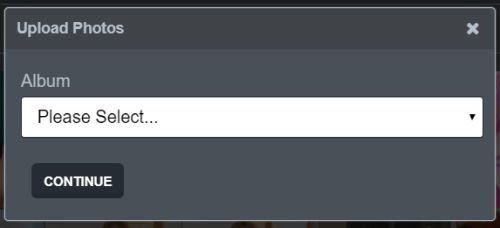
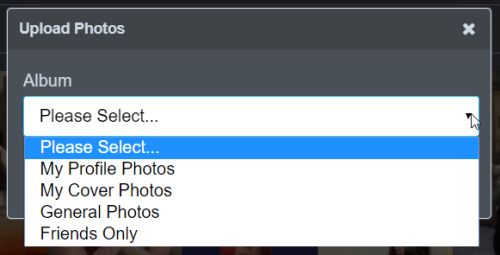
Note that Create New Album is missing. Members can still create new albums by going to My Albums. To create a new one they just click "You have 4 Album(s) to create a new one click here."
I have yet to put the items in their priority order:
General Photos
Friends Only
My Profile Photos
My Cover Photos
Leonid told me how but I couldn't figure it out.
Rather than posting here, it may pay to post on that thread and keep everything together.
|
Try this.
Edit inc\classes\BxDolFilesModule.php
Look for this at around line 1449
function getInstanceUploadFormArray(
$aAlbums,
$aPrivFieldView,
$sAlbumsCaption = false,
$sAlbumTitleCaption = false,
$sCreateNewAlbumCaption = false
) {
$aAlbums[0] = $sCreateNewAlbumCaption ? $sCreateNewAlbumCaption : _t('_sys_album_create_new');
ksort($aAlbums);
Change this line there from this.
$aAlbums[0] = $sCreateNewAlbumCaption ? $sCreateNewAlbumCaption : _t('_sys_album_create_new');
To This.
$aAlbums[] = $sCreateNewAlbumCaption ? $sCreateNewAlbumCaption : _t('_sys_album_create_new');
That will move the create new album to the end of the list where it should be anyway.
https://www.deanbassett.com |
Hi Deano,
Yes, I agree, but that's a simple approach to a far more complex issue.
The default album setting will now force members to dump photos into "Member's Photos which is meant to be for the profile image on the profile page. The developer assumed that people would know this and create a new album for other photos.
https://www.boonex.com/forums/topic/Photo-Upload-Form-Partly-Explained.htm
Without creating a new album, every time a member posts a new photo, their profile image will change. This forces them to go to the actual image they want and select it as Avatar and mark it as such. That lasts only until the next photo is posted.
That is shear madness!
My changes go well beyond that. If a member selects Profile Photos, the photos end up in a special album for that purpose alone. Therefore posting new photos to the general album have no affect on the profile and neither they should.
The "Create new Album debacle has been discussed dozens of times here and on other sites. Some people love it and others hate it. My example doesn't readily offer a "New Album" choice, but it can be done easily by those who 'must' have the feature.
As I've said a few times in PM's, the Photos module is one mess that needs to be replaced. It can be done much easier, but as a lay person, I'm spending too much of my time trying to convert a train wreck into something far more intuitive - as it should be!
To date, my members love the changes I've already done.
|
I failed to mention, but I've also removed the Privacy Level from the uploads. In my case, each Album option being offered has its privacy level set, thus the member does't have to worry about it. If a member does wish to create a new album, they have the option to set their own Privacy level.
Many of my changes have evolved through discussion in this forum, but the code changes may make it beyond the scope of some people. Also, I'm not clever enough to see if I'm introducing mistakes or inducing unnecessary code. I've probably spent hundreds of hours working on this, but the work isn't finished. Moving albums, the display of album thumbs etc, can all be done much better.
|
Without creating a new album, every time a member posts a new photo, their profile image will change. This forces them to go to the actual image they want and select it as Avatar and mark it as such. That lasts only until the next photo is posted.
I agree that should not be that way. I am looking for that. When i find it, i will change it so it just uploads it without setting it as the default profile photo.
I'll make notes of some of these for changes to be made to my dolphin derivative i am working on.
https://www.deanbassett.com |
@Deano, I've done it and it works perfectly. If you wish to see what I've done, PM me. |
@Deano you tested this change?
Now changing the order but I remain this section

|
I'm afraid it's bit more complex than the change Deano has suggested. I used it as a starting point but it only confused people more.
The entire module needs to be rewritten or you'll send your members mad.
Compare your latest screen shot with mine.
|
Some may want to upload a new profile photo and have it be the first and some may not want this action. The first photo in the profile album is the one that shows as the profile photo. So if the person just wanted to add a new photo but not change the one displayed, they have to then go to the album and choose organise and drag the newly uploaded photo to another position in the album. If we changed it so that the newly uploaded photo is not the first and the user wanted to change their profile photo, then the same; the user has to go to organise. Now. we could just choose one and have one or the other having to go to organise. Or, if we want to make it really flexible, we could have a checkbox; "Change Profile Photo" or something along those lines so that if checked, the newly uploaded photo becomes the profile photo and if left unchecked, then the photo goes to the end of the album.
This would most likely need to be a setting in the user's edit page that can be polled if the profile photo album is the album that the current photo upload would be storing the photo in. Or, we can have it so the checkbox is only shown when the profile photo album is selected. Whatever is the easiest.
Geeks, making the world a better place |
I question the reasoning behind this. Why would anyone want to upload a new profile photo unless they wanted to replace the one that's already there?
Intuition is described as: "The ability to understand something instinctively, without the need for conscious reasoning."
By allowing people to do things intuitively, they enjoy their online experience rather than having to worry about what they need to do next. As such, I'm designing my site to make easy tasks easy. If a person wants to go the full yard, it's up to them to take the additional steps. Why should we make things difficult for everyone when only a minority may need a certain feature?
My site currently allows members to quickly upload photos to four pre-defined areas. Additional features are available for those who want them, but they have to take those few additional steps.
A person uploading a new profile photo knows that it will replace the one already there. If he or she wants to do a daily photo swap, those facilities are available, but most users couldn't care.
Only one of my members has bothered to create additional albums and he's happy with the additional steps required.
Returning to @Sebastian403's original question, it's not just a matter of removing "Create New Albums" as the first option. There's so much garbage there that isn't needed, Dolphin may well weigh in at 20 meg rather than the current 70 plus.
|
I question the reasoning behind this. Why would anyone want to upload a new profile photo unless they wanted to replace the one that's already there?
The profile photo is just one of a set of profile photos; it is a profile photos album. The first one in the set is the one you will see when visiting the page but you can browse through the set on the profile page or you can click and go to the profile photo album. Therefore, a member may want to add to the album; the set of profile photos, a new photo but not change the default one that is shown on their page.
There may be confusion between the profile photo album and the profile avatar. See, if the avatar module is not installed, then the avatar will be the profile photo. You only have one avatar at a time; although you can upload several avatars and choose from them.
Geeks, making the world a better place |
As for the current photos situation, I haven't gotten complaints about uploading photos. The requests are for improvement in other areas of the site. Therefore, if we are talking about the platform, then it needs to be such that we have a general situation and then tweaks can be made. In my suggestion, it is a setting that each member can independently decide; Yes, when I upload to profile photos, I want the new upload to replace the current profile photo, or No, when I upload to profile photos, I don't want to change the current profile photo. This setting can be on the member's edit page. Click once and it is set; no need to continually deciding.
Photos is a module; so actually rewriting the photo module is possible; it is possible to have several different photo modules each doing things differently.
Geeks, making the world a better place |
I introduced an ideal on albums, which is shared by photos, sounds, files, videos. The idea was to introduce a bookcase scenario. Albums could be arranged on "shelves" in the bookcase. So I could have a "Holiday" shelf and on that shelf would be albums of each holiday; "Paris Holiday", "Rome Holiday" and so forth. I could have a "Garden" shelf and on that shelf could be albums of each year; "Garden-2017", "Garden-2018" and so forth. The idea is to make it easier to organise and search albums.
It depends on the site; if you have a photography intensive site then what your members are doing may be different than say a dating site where you really only need a couple of albums; public photos and private photos.
Geeks, making the world a better place |
That can easily be done with my modified module. I have a guy who travels extensively and he has albums for every trip. All he does, is go to photos/albums/create new album. That album appears in his upload form and he's happy.
I don't use the Avatar module, I can't figure out its logic.
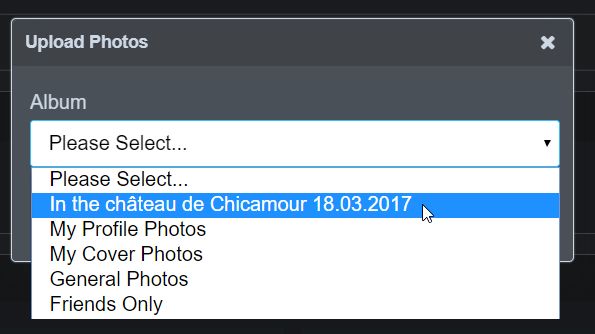
|
Currently you could have a hundred albums but maybe only 10 are holiday photos. With the shelf metaphor, you could say show me albums from the Holiday shelf and you would only see those 10 albums. It is more about sorting and searching. Geeks, making the world a better place |
Gentlemen, you are doing off topic from my topic
I understand the problem, but I would like to deal with this at this point, could anyone help me?
In a way like please?
|
Whoops! Yes, we do that occasionally. I apologise and I'm sure the others will also.
The bottom line is this: You are asking for a perfectly logical result from an equally illogical Photo Module. It can be done, but it's not just a few lines of code. To remove the Album Name and Allow Viewing To involves a bit of lateral thinking, because you have to still make these things available elsewhere or hard code them in as I have done.
Maybe I can help, maybe I can't, but Anton quoted me over AU$150 to do this some time ago. His closing remarks were something like: "Your current members may (or was that will) lose their albums." How right he was!
I'd PM you, then you can see what I've done, but I get a message saying the requested profile is not available. Have you set your profile so that people can't contact you?
If you like it, maybe I can isolate the changes and give you a copy. As it is, I'm getting a SQL error when a new member posts their first photo. It's easy to overcome, but bloody annoying. Leonid is helping me with that.
The thing is: Do it before you go live because the longer you leave it, the harder it will be to fix the thing.
|
|
Not from me. As I said, it's not all that easy. |




